LinkedIn Paid Memberships: At Which Level to Subscribe?
 I just answered a question this morning in a private CMO forum of which I’m a member. One of my colleagues wanted to know what level of LinkedIn membership would be most effective for a job search. Since I haven’t addressed this here on the Executive’s Guide to LinkedIn blog, here we go with the LinkedIn Membership Selection Guide.
I just answered a question this morning in a private CMO forum of which I’m a member. One of my colleagues wanted to know what level of LinkedIn membership would be most effective for a job search. Since I haven’t addressed this here on the Executive’s Guide to LinkedIn blog, here we go with the LinkedIn Membership Selection Guide.
As I teach in the Executive’s Guide to LinkedIn seminars, the main advantages of public (i.e. not custom enterprise) accounts are a matter of degree, and they are:
| Executive Summary: Comparing LinkedIn Membership Levels | ||||
| Personal | Business | Business Plus | Pro Corporate Solutions | |
| Search results | 100 | 300 | 500 | 700 |
| Pending Introductions (connect with people in your network) | 5 | 15 | 25 | 40 |
| InMails (connect with people outside your network) | 0 | 3 | 10 | 50 |
| Saved searches | 3 | 3 | 7 | 10 |
| Price/month | $0.00 | $24.95 | $49.95 | $499.95 |
By the way, “Saved Searches” is relatively new. Let’s say you searched “magnesium smelting, supply chain” and you came up with 12 people around the world. You would like to be notified when more people have those search terms on their profile (akin to a job search agent). That’s Saved Searches.
Membership Selection Guide
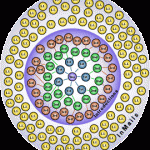 Roughly speaking, you can get tremendous value from LinkedIn along two main vectors:
Roughly speaking, you can get tremendous value from LinkedIn along two main vectors:
- Use LinkedIn to keep connected with people that you already know
- Use LinkedIn to find and connect with people on LinkedIn who you do not already know
If the latter, I highly recommend having a paid account because you can find more people with highly specific characteristics. In the graphic, right, you can see that free accounts constrain you to your network (only 100 search results). Paid accounts tap the entire LinkedIn network more, using LinkedIn’s search algorithm to search by your search terms and return the best. It’s easy to go up or down the scale of memberships, too. If you don’t want to find people on LinkedIn, Personal could be okay because all the differences relate to locating people with specific criteria. If you are looking for people, I would advise you to begin with Business and increase if you are running out of introductions and/or InMails.
Additional Reading
- Here is LinkedIn’s blow-by-blow rundown of different account types
- Rebuilding your network with purpose: see Reclaiming Your LinkedIn Network

I am concerned with the sheer number of folks using this and other social media as a tool for job search/networking.
If strangers and 2and 3 degree networkers inundate the system, then it may prove less useful.
Diane, thanks for writing. I’m not sure that I understand your concern, but here are a couple of thoughts. All social networks like LinkedIn enjoy the “network effect,” which holds that the more people who are connected, the more valuable the network becomes (if you’re the only one with a fax, what good is it?). It sounds like you are concerned that too many irrelevant people could become members and therefore make LI less useful. Returning the the fax example, I think you can see that the number of fax users need not have a negative impact on any one person’s experience. However, it too many of the “wrong kind” of people have your fax number and inundate you with junk faxes… ,^)
LinkedIn has numerous safeguards and privacy controls to deal with this because everyone wants to have more of the right kind of contacts. I have a post, “Reclaiming Your LinkedIn Network,” (http://www.executivesguide-linkedin.com/blog/?p=67) that you might find useful. Only your first-level connections can contact you. If one of them does something you don’t like, disconnect him/her. End of story. 2nd and 3rd levels can’t contact you without your permission unless you take the extra step to join OpenLink or you circumvent LI by putting your email in your name field. It’s actually a very safe environment. LI is very aware that executives will not tolerate spam or being hounded by people they have no interest in, so there are many safeguards.
Please write back and let us know whether this has answered your concern. Cheers-
[…] 4. Christopher Rollyson, who writes The Executive’s Guide to LinkedIn Weblog (see what Chris has to say here about membership levels in LinkedIn) […]