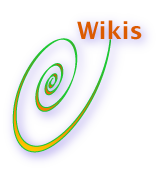 Wikis are one of Web 2.0’s most secret weapons as of this writing, and they will transform the metrics around administration and communication. They are “leicht,” as Germans say. Deceptively simple. Sublime.
Wikis are one of Web 2.0’s most secret weapons as of this writing, and they will transform the metrics around administration and communication. They are “leicht,” as Germans say. Deceptively simple. Sublime.
Wikis are collective desktops that enable teams to collaborate much more efficiently than they do now. Gone are myriad versions of locally (on your computer) stored spreadsheets, presentations and documents that team members shuffle around via legacy email, fax, phone and sneakernet. Legacy project management is terrifically inefficient, and wikis enable their complete reengineering by maximizing the power of asynchronous communication (not concurrent, like a face to face conversation). Here’s how they work.
Wiki Overview
Wikis contain two main components and many Web 2.0 collaboration features. First, imagine a simple word processing document that is hosted on the Internet. It is where the document or main deliverable is created. Second, in another tab, is the “discussion” document, where team members talk about their work on the main document. Have you struggled through cludgy “comment” functionality in MS Office or Acrobat? Wikis have a separate space for discussions, which centralizes communication about the project and drastically reduces the need to use email.
Another critical wiki feature is very robust rollback. Every time a member saves his/her work, the wiki saves that as a separate version. If I am trying to be helpful and correct your paragraph on interest rates, and we subsequently decide that your version was better, we simply roll back. It’s virtually impossible to lose anything on a wiki. In addition, most wikis incorporate RSS and tagging, which enable team members to subscribe to a wiki page or a page’s discussion document. A wiki can have any number of pages, ad each page has its own discussion. Wikipedia is the most famous example of a public wiki.
- Wiki Features
- Wikis are enterprise software that enables teams to collectively author documents, using formatting buttons similar to MS Office
- Wikis have two main components:
- “Pages,” where content is created and edited; the “collective canvas”
- “Discussion” pages in which people discuss issues and contribute ideas
- A wiki can have numerous pages; each page has a discussion area
- Robust rollback features; changes documented and rollback functionality is granular
- Rollback enables people to share without worrying that they will “ruin” something
- RSS built in: ultra-efficient, granular system lets people subscribe to updates
- Prevalent uses:
- Revenue-producing proposals, deal documents and workout packages
- Meeting planning and follow-up
- Strategy and brainstorming
- Vendor examples: Socialtext, Twiki, SuiteTwo
Wiki Vignette
You have a six-person team that is putting together a deal, and team members are in various geographical locations and on the move. Some are internal employees, partners and contractors. Their work entails dependencies (members’ work is input to others’ work). Many wikis are private; in order to contribute, members must be invited, and different members have different privileges, and security is robust. In many cases, members edit the collective document, which is a “single version of the truth,” right out of the box, for both the collective work and the conversation about the work. This means that the “thread” is there for team members who drop into the process sporadically; the discussions provide the context around the work that has transpired since the person was on the wiki; it makes asynchronous work far more efficient.
Most people have a hard time grasping the power of wikis before they use them because, although the concept is simple, it isn’t very exciting, and it challenges existing work habits. The value prop is uncertain because there’s no baseline: most executives have no idea how inefficient administrative and communication processes are because there have been few alternatives to the desktop-centric (email, phone, etc.) model, and they haven’t been measured.
I highly recommend socialtext’s site for its case studies and stories. For a more vision take on wikis, see Cisco CEO Shares Impressive M&A Collaboration Story or Web 2.0 and Enterprise 2.0 in Capital Markets (see Analysis and Conclusions).
Business Applications
Wikis are simple, revolutionary technology that can transform work processes, drastically reducing the cost of administrative and communication channels and speeding time to market. Project team members need to get used to the “collective collaboration” hurdle (other team members correct your work). They need to stop using email and voicemail when possible. Here are particularly good projects to begin wikis:
- Cross boundary—you need to collaborate with a dispersed, disparate team that has different permissions
- Geographically dispersed—asynchronous communication is very interesting because it enables team members to communicate when communication is the lowest cost to them. Different time zones, continents, etc.
- Large team—you want input from a large group of people. Wikis scale beautifully. Your VP Technology will love how wikis cut down inefficient email use: for example, proposal teams of ten people often generate hundreds of gigabytes a day as they shuffle office suite documents: every email with attachments goes to the entire team.
- The content is dynamic, which requires constant adjustment. As Wikipedia shows, wikis are extremely efficient at enabling people to manage dynamic content.
Comparing Wikis and Blogs
Many people confuse wikis and blogs because they seem quite similar if one hasn’t worked with them. However, they actually have quite different purposes:
| Wiki | Blog | |
| Main idea | Collective authoring | Authoring by few that is commented on by many |
| Authors | Infinitely many | Small group, usually 1-6 |
| Emphasis | The document, deliverable | The author and discussion |
| Organizing principle | Asynchronous work | Asynchronous communication |
| Other features | RSS, tagging, multimedia, security, rollback | RSS, tagging, multimedia, security, limited rollback |
Barriers to Adoption
- Wikis are too simple, and they significantly reduce the adminstrative and communications overhead of project management and coordination.
- Since conventional wisdom has it that desktop applications (or behemoth enterprise systems in some cases) maximize productivity, few people are aware of the true cost of administrative or communication overhead; they are largely invisible in most companies.
- However, talk to a few people who used wikis, and they will talk excitedly about how much less “administrivia” they have to do, and they can focus on the real work.
*But were afraid to ask ,^)

Creating Strategic and Tactical Value with Enterprise (Social) Networks…
Leveraging B2C "Social" Networks for Real Enterprise Advantage—Flashbacks to Web 1.0
Pan in, circa 1998, and enterprises were beginning to doubt the conventional wisdom that had prevailed during the past three years, namel…