 Executives of a certain, er, level of experience face an apparent dilemma when they consider using LinkedIn and other Web 2.0 tools: they already have well-developed networks and non-Web 2.0 processes for managing them. Why should they use LinkedIn or other Web 2.0 tools? Aren’t connections best maintained by high value face-to-face lunches, meetings or phone calls?
Executives of a certain, er, level of experience face an apparent dilemma when they consider using LinkedIn and other Web 2.0 tools: they already have well-developed networks and non-Web 2.0 processes for managing them. Why should they use LinkedIn or other Web 2.0 tools? Aren’t connections best maintained by high value face-to-face lunches, meetings or phone calls?
The answer is, increasingly, “Yes and no.” I encourage you to consider these tools to supplement your current communications with your network. You will maintain a stronger network if you can communicate specific, relevant information about what you are doing, and these tools can help. Here we will delve into some key Web 2.0 tools’ unique value for enhancing the value of networks by keeping in touch better.
LinkedIn’s Tools for Keeping in Touch with Your Key Connections
![]() In LinkedIn, members have networks comprised of three levels that are like concentric circles (you’re the center): first level is your most trusted connections whom you can contact directly and whose contact information you can see and use (i.e. email). Second and third level are visible but only accessible via introductions from your first level (see illustration, below right). If you have been somewhat discriminating with deciding who is a first-level connection, you can use these tools to exchange information with them (first level only). If you have not, consider reclaiming your LinkedIn network:
In LinkedIn, members have networks comprised of three levels that are like concentric circles (you’re the center): first level is your most trusted connections whom you can contact directly and whose contact information you can see and use (i.e. email). Second and third level are visible but only accessible via introductions from your first level (see illustration, below right). If you have been somewhat discriminating with deciding who is a first-level connection, you can use these tools to exchange information with them (first level only). If you have not, consider reclaiming your LinkedIn network:
- Whenever you change your profile, first level connections know and can offer you help or advice; likewise you know when they change jobs, win new board positions, etc. By the way, you or any connections can turn this off; every person controls his/her accessibility
- When your first level connections make connections with other people, you are notified. You are not connected with their connections, but you can ask your first level to introduce you to someone s/he has just met
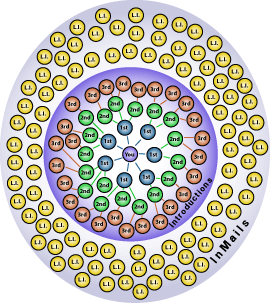 Status Visibility is relatively new. It’s like LinkedIn’s own version of Twitter; you can let your first level connections know something important you’re doing, which enables them to volunteer help. Don’t write, “Ordering double cheeseburger at Wendy’s,” only substantial things like, “Prepping for first meeting with new Japanese legal partner.” Garbage out, garbage in.
Status Visibility is relatively new. It’s like LinkedIn’s own version of Twitter; you can let your first level connections know something important you’re doing, which enables them to volunteer help. Don’t write, “Ordering double cheeseburger at Wendy’s,” only substantial things like, “Prepping for first meeting with new Japanese legal partner.” Garbage out, garbage in.- Keep in mind, if you have build a large network of people whom you trust, these features can be a powerful way to keep them apprised of your activities. The features are an effortless way to supplement the offline processes for keeping in touch
- You always have an email connection through LinkedIn, as long as your connections keep it current, which most do
- To take advantage of these features, focus on inviting people you already know and trust to join your LinkedIn network. For details on this strategy, see the “Unofficial” User’s Guide to LinkedIn for Executives (“Models for Using LinkedIn to Maximize Return on Investment”)
Plaxo
![]() I have never used Plaxo, so I will keep my comments brief. They are based on trusted contacts who have shared how they get value from it.
I have never used Plaxo, so I will keep my comments brief. They are based on trusted contacts who have shared how they get value from it.
- Plaxo’s key value proposition is precisely keeping in touch with your contacts.
- People have shared with me that it especially excels at managing contact information among several machines (PC at home, work laptop, palmtop wherever). The company has numerous connectors to interface with various software and platforms
- However, many people perceive it to be on the intrusive side due to (a separate Plaxo service) Pulse’s incessant emails
- Still, if I weren’t a Powerbook-equipped mobile worker, I would look at Plaxo to maintain contact databases among several machines
![]() Now, before any Traditionalist or Boomer readers think that I’ve gone off the deep end, let me say that Facebook offers myriad tools for keeping track of people, and you may want to consider it if a key portion of the people in your network are on it. A detailed discussion of Facebook is beyond the scope here, but here are a couple of things to look for:
Now, before any Traditionalist or Boomer readers think that I’ve gone off the deep end, let me say that Facebook offers myriad tools for keeping track of people, and you may want to consider it if a key portion of the people in your network are on it. A detailed discussion of Facebook is beyond the scope here, but here are a couple of things to look for:
- Facebook is very different from LinkedIn because it is more of a platform or a Web 2.0 portal, as well as a community. It aggregates numerous other Web 2.0 tools like Twitter and Friendfeed. That means that it has many more moving parts than LinkedIn, and it offers extensive tools for keeping in touch (assuming that the people you care about are on it)
- News feeds are a key part of Facebook. Many people report on their status, either from within Facebook itself or via a microblogging service like Twitter. The struggle is that, well, there’s a lot of news! ,^) LinkedIn’s Status Visibility is only from your first level connections and it’s far more limited; people don’t change it several times a day.
Microblogging: Twitter, Pownce, Plurk, Jaiku et al
![]() Microblogging is easy to underestimate for the uninitiated. I believe that Twitter set the pace, and from my conversations with one of their developers at the Social Networking Conference, I know that mobility is a critical part of the entire concept: you can give status to your network (“followers”) from anywhere via cell phone, computer or ahem, instant message (down for some time now). Pownce and Plurk and Jaiku are variations on the theme. This may seem to be beyond the scope of many executives, but consider:
Microblogging is easy to underestimate for the uninitiated. I believe that Twitter set the pace, and from my conversations with one of their developers at the Social Networking Conference, I know that mobility is a critical part of the entire concept: you can give status to your network (“followers”) from anywhere via cell phone, computer or ahem, instant message (down for some time now). Pownce and Plurk and Jaiku are variations on the theme. This may seem to be beyond the scope of many executives, but consider:
- You’re at a conference, and you see a key prospect, so you alert your team and signal his/her location
- You’re on the way to a key meeting, and your plane gets grounded for two hours; alert your followers with one message
- You learn that a competitor will launch a surprise new offering at a trade show this afternoon, so you alert your team to mobilize a response
This is a completely different context for “keeping in touch”: much more real-time and immediate due to the mobile aspect, but it’s worth considering. Realize the power of the distributed nature; you communicate with people very efficiently. Yes, you can restrict notifications to only certain people, too.
Blog+Web 2.0 Notification Service
 Blogs offer you the opportunity to share your thoughts periodically with your network and anyone else who is interested in what you write about. But this post is focusing on proactively keeping in touch, so also consider using a service like Feedblitz:
Blogs offer you the opportunity to share your thoughts periodically with your network and anyone else who is interested in what you write about. But this post is focusing on proactively keeping in touch, so also consider using a service like Feedblitz:
- Feedblitz automatically parses your blog’s RSS feed and publishes the first paragraph of the latest five posts (you choose the number) and emails your network; not only that, it enables your network to manage their own information
- Blogging has gone completely mainstream, and you can create a blog to suit yourself and the readers you want to attract. Posts can be long, short, frequent or not, formal or not, funny, irreverent or dead serious
- Once you set it up, it’s completely automatic, so very low time investment for you and your network; for an example, look at the left sidebar for this blog under “subscription”
Flickr, iTunes and YouTube
Before we unwittingly restrict our imaginations to text, let’s mention podcasting, video and still pictures (photos). These are also ways to “keep in touch,” and virtually all of the Web 2.0 sites offer members of the sites the ability to comment on the content (photo, video, etc.), so it’s a way to engage people and get them talking. Consider:
- Taking pictures of key events, conferences or excursions.
- Interview clients about a new project you just kicked off together, and post the podcast or video.
- Shoot a few photos of a golf tournament your company sponsored, and comment on the photos.
Parting Shots
- In 20+ years of experience helping companies adopt disruption, I have learned that new technology and process selectively replace key parts of established processes, but under certain circumstances and over a period of time. Established processes don’t go away.
- Therefore, executives should consider some of these Web 2.0 tools to augment their current efforts at keeping connected. Most of these tools offer digital supplementary ways to add value to your network by sharing specific, sincere and short bits of information. This sharing can enable your network to get in touch and collaborate based on something you are doing, or vice versa.
- Now, I’ve shared some of my ideas, how about you? What are your favorite tools for keeping in touch with your network?

Hi Chris –
Great overview – I am still trying to understand the value of Plaxo beyond my work-side interests in LinkedIn and more open-ended interests through FaceBook. I am also testing a Twitter variant call Twinkle, available on the iPhone and iPod Touch (it is location-aware showing anyone on line in the area twittering at that moment).
To the point of not posting that we are “having a cheeseburger” I agree – partially. First, what someone is eating is, at base, uninteresting anyway – in most contexts. Actually, I think this is all about context…
LinkedIn, which I perceive and use for more focused or specified work interests, is not, I agree, a valuable place to share our burger stories. However, I am very interested in some of the – yes – more fun and creative comments I receive from my contacts in what I perceive as the more open and “laid-back” venue of Facebook. Here I am not looking for business- or work-related topics they would not share with me in a more casual moment. Instead, I am more interested in open-ended creative commentary without much in the way of anything specific or goal-oriented. Sort of like the brain-storm needed before we prioritize. LinkedIn, however, is my place to focus in on the specific and, for lack of a better phrase, the work-world – for example, what books/articles people are writing, seminars they are giving, projects they are performing, people/resources they are needing, etc… If anything, the folks on LinkedIn are too quiet and sort of waiting around until they or someone else needs a job (which is why it is great you are out there teaching on this btw) Finally, the most open-ended for me is Twitter/Twinkle and its variants – which can slide and adjust to all of the above given the moment and place.
These differing conversations used to be separated by physical location and are now more seemingly integrated on the net. However, I still think we value the opportunities to immerse into as well as escape from each of these areas from time to time. The great thing about each of these social nets is that they are emerging as a quick, more effortless and immediate way to do so based on our own, individual ways of working/playing.
[…] view of three social nets I have been testing (prodded by a recent article by Web 2.0 guru Chris Rollyson out of […]
Thor, thanks for writing and your thoughts on LinkedIn, Facebook, Twitter. I encourage people to think of these “communities” or “spaces” as venues. In my mind, they’re like bars; you can meet people in different bars, and each bar will color the meeting because each has a different social context (loud, raucous, conservative). But each is conducive to certain types of connections. Think about inviting a client to lunch; depending on what you want to accomplish, any number of restaurants might be appropriate. All can be useful.
I guess the main takeaway is that everyone needs to be fluent in a range of venues, and that range will be determined by what kinds of people you want to connect with and what kind of interaction will facilitate the connection. There’s not “one place” for most people (again, use the bar or restaurant metaphor).
On escape.. I’ve believe and written for some time that we will eventually pay to get off the grid, be invisible at times and under certain circumstances.