 When I talk to executives about “Groups” in LinkedIn, many react with either suspicion or a “why do I care” look. But, like so many elements of LinkedIn and other social networks, Groups have subtleties that, once you appreciate them, enable you to mitigate risk while connecting with more people. LinkedIn Groups are a powerful way that LinkedIn lets you “have your cake and eat it, too.” Here I will attempt to demystify the main elements and suggest ways that you could use Groups better.
When I talk to executives about “Groups” in LinkedIn, many react with either suspicion or a “why do I care” look. But, like so many elements of LinkedIn and other social networks, Groups have subtleties that, once you appreciate them, enable you to mitigate risk while connecting with more people. LinkedIn Groups are a powerful way that LinkedIn lets you “have your cake and eat it, too.” Here I will attempt to demystify the main elements and suggest ways that you could use Groups better.
Groups Bits and Bytes
By joining a group, you have the option to do two things:
- Enable members of that group to contact you directly (even though they may not be in your network). Turn this on or off.
- Enable the group’s non-members (i.e. LinkedIn members at large) to see your group affiliation. Turn this on or off (in most groups).
- These controls are completely independent of each other, and you access them through the “My Groups/settings” dashboard (click on the thumbnail, right).
Groups Value Proposition
By joining a group, you can safely enable (pre-qualified) other members to contact you regardless of whether they are among your 1st, 2nd or 3rd degree connections. However, other group members are not “connected” to you in any other way, and they are not listed among your connections unless you have established connections with them as a separate step. Nor can they see your connections.
Therefore, groups enable you to extend your network with people that have similar interests, but you are not exposing yourself or your network to people you don’t know. However, you can turn this off so that other group members cannot contact you directly.
Separately, you can decide whether to enable LinkedIn members who are not members of your group to see your affiliation. This might be useful if you are a member of the Golden Gate Skinny Dipping Club, and you may not want your colleagues to know that. When you turn this feature off, only other members of the group see the affiliation. Some people think of this as a “private group.” Note that this feature is not available to all groups. I am a member of eight groups, and six enable me to turn this feature on or off.
Understanding Groups’ Character
 The meaning, value and character of groups reflect their membership online and off. Some groups have tight ties and others are loose. Groups’ characteristics affect how you can use them for different things. Here are some examples from my groups:
The meaning, value and character of groups reflect their membership online and off. Some groups have tight ties and others are loose. Groups’ characteristics affect how you can use them for different things. Here are some examples from my groups:
- xPrice is for PricewaterhouseCoopers alumni, and it has thousands of alumni worldwide, reflecting the nature of the global firm. I am certainly favorably inclined to other members due to the high caliber of colleagues I enjoyed while there, but I personally don’t know most of the members, so overall the ties are fairly loose.
- EGLI alumni is for people who have attended the Executive’s Guide to LinkedIn seminars. EGLI has a defined mission: the practical application of deep LinkedIn insight to achieve business objectives. Seminars, consulting and other activities are fairly intense and collaborative. The membership is fairly tight because members interact and support each other in applying what they learn.
- MENG, for the Marketing Executives Networking Group, and TLA, TechLeaders Association, both have very collaborative and supportive memberships for marketing and IT executives respectively. MENG is a national U.S. group, but its collaborative nature makes it fairly tight.
Using Groups
Access groups in LinkedIn’s left sidebar by hitting “My Groups.” On that page, hit “View members,” which is really a LinkedIn search for members of that group. Depending on its size, you may get some number or the “greater than 500” result. Now let’s say you’re a marketing executive exploring a product launch in a new geo like Tianjin, China. You know that MENG members are senior executives and have deep marketing experience, so you search MENG for “China.” Moreover, you are in telecoms, so you layer your search by adding that. You ask these members their advice on thinking about that market. Due to the collaborative nature of the group, the likelihood is fairly high that they will give you some great advice.
Likewise, think of groups as great places to ask for qualified referrals for experts, partners or employees. Let’s say you are looking for a marketing partner to help you to introduce that product to Tianjin. You may think that it would be more effective to ask a question of the 19 million LinkedIn members about entering the market rather than asking the MENG membership. But by invoking the MENG membership, contacting people through the group, you will undoubtedly get faster and higher quality results as long as the expertise you are trying to access is resident in the group.
Note that you can constrain Advanced Search to the members of any of your groups. You can also overlay groups. For example, I highly value PwC Consulting’s CRM methodology, but I want a holistic picture as a build the strategy for this new product I’m launching. I perform an advanced search for CRM, and I constrain the search to MENG and xPrice groups to locate people who are members of both.
Final Points
Groups are a powerful LinkedIn tool that can enable you to find, qualify and engage expertise quickly—with very little downside. I highly recommend that you experiment with them and leverage them to the utmost.

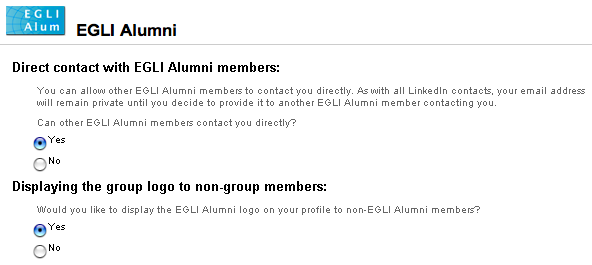
Leave a Reply
You must be logged in to post a comment.