Valuable Space to Create Your Professional Knowledge Network
 LinkedIn is a social network website that enables people to build and manage (mostly) business connections in order to discover jobs, ventures, new clients, etc. Unlike other social networking sites, its focus is business rather than social or entertainment.
LinkedIn is a social network website that enables people to build and manage (mostly) business connections in order to discover jobs, ventures, new clients, etc. Unlike other social networking sites, its focus is business rather than social or entertainment.
LinkedIn is emerging as a dominant networking environment for executives and professionals, and its development will be of interest as both an immensely practical tool and as a study of the social network phenomenon. Founded in 2003, LinkedIn crossed the chasm in 2007, as the company reports that thousands of people are joining per day. Today, it has more than 9 million members, and membership is very global.
As valuable as LinkedIn is, one of the company’s weakest points is making itself approachable to executives. For example, I recently attended an Illinois IT Association Sales Round Table at which attendees represented a broad range of executives, IT management and professionals and were no strangers to developing relationships and business development. Presenter Steve Weinberg gave an excellent presentation on LinkedIn’s potential and features. Listening to the interaction of the at-capacity crowd, I was impressed by the lack of knowledge in the room, including my own.
Therefore, I decided to put LinkedIn under the microscope. I investigated its methods for enabling networking while protecting privacy, and I delved into its tools and methods. I wanted to assess whether it was ready for prime time for the time-pressed business and government leaders I know. I conclude that LinkedIn is an extremely useful tool, and most professionals and executives will benefit significantly by using it.
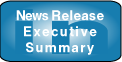 Not only that, LinkedIn has tremendous potential for leaders of large organizations because it offers the possibility to create a personal professional network, which can access the world “out there” and make them more effective. Many of them overlook it and depend on their internal networks. As we’ve written extensively, the Knowledge Economy will see leaders create the most value by collaborating seamlessly with people inside and outside of their organizations to drive innovation.
Not only that, LinkedIn has tremendous potential for leaders of large organizations because it offers the possibility to create a personal professional network, which can access the world “out there” and make them more effective. Many of them overlook it and depend on their internal networks. As we’ve written extensively, the Knowledge Economy will see leaders create the most value by collaborating seamlessly with people inside and outside of their organizations to drive innovation.
Overview
This review aims to evaluate LinkedIn’s effectiveness at enabling members to locate and engage with other members easily while safeguarding privacy and maximizing efficiency. It also addresses how LinkedIn tries to provide the tools and processes to create a productive community in which people will want to collaborate and share.
However, my goal is to help the reader to discover the value of LinkedIn and to begin to realize the value as quickly as possible. There are many nuances to maximizing the benefit from LinkedIn that aren’t obvious, and I have yet to find a unified resource that helps time-pressed professionals to assess its value and to begin realizing the significant value right away. Therefore, I have also created the “Unofficial LinkedIn User’s Guide,” which attempts to fill that void. Together, they aim to enable you to assess whether LinkedIn could be useful and, if so, how to realize the value with the minimum time investment.
LinkedIn Origins and Culture
It is no surprise that LinkedIn originated in Silicon Valley, where connections, speed and collaboration are key to survival. In 2006, I estimate that adoption exploded in the Early Majority and migrated to the Late Majority in the second half of the year, so now it is facing a large number of Pragmatists for the first time. I would be surprised if any reader had not received an invitation from someone.
LinkedIn proposes to diminish the transaction costs of collaboration: members spend less time looking for people that can help them with whatever they are trying to accomplish, whether locating volunteers for a charity fundraiser, finding an angel or landing a job. On the other hand, LinkedIn was relatively late to the party, and everyone has been pummeled by offers to reveal “their contacts” for some promising but possible nefarious ends. I delayed joining LinkedIn because I had had several misconceptions and suspicions about it.
I joined LinkedIn in February 2006, so I was a late adopter (among early adopters;-). I had managed my own network of thousands of people for years, and I wasn’t thrilled with the idea of “importing” all my contacts into a start-up which, if sold, could change its privacy policy drastically. Also, I confess that I had lumped LinkedIn with Plaxo and other “contact managers,” which I had experienced as being invasive and kind of kludgy.
After taking a closer look, I find that LinkedIn has robust features that enable me to protect the information I don’t want to disclose. As far as the company being sold and the acquirer doing nefarious deeds with the database, I conclude that the certain outcry of influential LinkedIn members (and their attorneys ,^) would serve as an effective deterrent against that; besides, the company is doing extremely well and should control its destiny quite nicely. Another fantastic advantage to using LinkedIn is that people in my network can update their own information, a godsend when your network is large. I’ve been an avid LinkedIn user for the past few months.
LinkedIn Value Proposition: Privacy, Efficiency and Collaboration
LinkedIn aims to help you find and access people more directly so that you will be able collaborate with them, thereby meeting your professional goals more quickly. Does it deliver? To find out, I evaluated it along three axes:
- The effectiveness of its tools in safeguarding privacy
- The efficiency of its tools and processes in enabling members to locate people and knowledge quickly
- How it enables a trusting, collaborative community in which people are willing to collaborate
Typical Barriers to Adoption for Executives and Professionals
Through numerous discussions with a broad range of potential LinkedIn users, I have consistently heard the following risks and doubts about LinkedIn. These three things are most often mentioned:
Objections |
Resolutions |
| Too much disclosure/loss of privacy/lack of control | Everyone shares these concerns, and LinkedIn has numerous features (detailed below) that give you highly granular control over what information is shared, and with whom. Since it strives to be a “trusted” network, it has many safeguards built in to prevent loss of trust. |
| Too salesy… slick “networking” gimmick I’m not sure I’d want to associate with | Many executives have a similar reaction to “networking” events, but the type of event and how members conduct themselves creates a culture, and not all are the same. The majority of people I’ve met on LinkedIn are professional and conservative, yet enthusiastic. There is nothing inherently gimmicky or “salesy” about collaborating—asking and receiving advice and help, although some people approach it that way. Whether introducing yourself to a stranger or asking someone for her advice, you need to muster the spirit of “taking the plunge.” |
| Uncertain payback or how much time I need to invest | The User’s Guide offers several “models” for using LinkedIn, each with a different time commitment and return on time investment as well as what type of paybacks you might expect. |
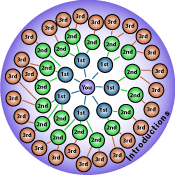 How LinkedIn Balances Access, Efficiency and Privacy: The Main Settings
How LinkedIn Balances Access, Efficiency and Privacy: The Main Settings
As mentioned above, I believe that LinkedIn needs to improve its explanations for its controls that minimize privacy loss and time waste while allowing members to form and maintain productive connections. Each control on Accounts & Settings is explained here, along with an example of how the screen looks when you access that control. If you have trouble reading some of the finer print, click on the graphic, and you’ll call a pop-up pdf of a screen shot.
All of these controls can be switched on and off at any time.
I have kept LinkedIn terminology to a minimum to lessen distraction, but I couldn’t avoid it altogether. The Unofficial User’s Guide has a glossary, but here is what you need to know for the moment: All members have their own networks, which are comprised of 1st (blue, closest to you), 2nd (green, one step removed) and 3rd. “Connections” usually refers to your 1st level contacts.
Control |
Example |
| Contact Settings—note that you have extensive control over how people can contact you.By accepting only Introductions, you will not be contacted by anyone outside your network (and its 3 degrees).By agreeing to accept InMails, you also enable people who are outside your network to use InMails (for which they pay) to reach you directly. They do not see your contact information, and you can decline once or prevent them from ever contacting you again.If you join the OpenLink Network (only available for paid memberships; see the Unofficial User’s Guide), you can also allow its members to contact you directly.
You also have control over how LinkedIn contacts you via email and its frequency: not at all (you check your LinkedIn inbox), immediately or twice per week. Currently, LinkedIn classifies “opportunities” in 8 areas (“career,” “business deals,” etc.). Select as many as you want. More options: be only notified of opportunities in your geo, only opportunities in which you work by email/phone or both. Don’t overlook the blank box; it’s a way for you to let people how exactly in which opportunities you are interested, and how they should approach you (i.e. executive summary, no business plan, no resume but personal letter, video). |
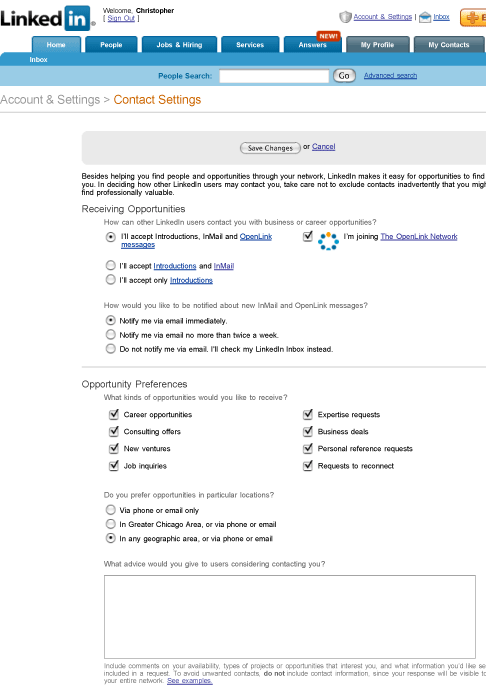 |
| Answers Notifications—a new LinkedIn feature, “Answers,” enables you to ask your connections (1st level) or LinkedIn at large for their advice on any subject.When they contact you, you can choose to have LinkedIn email the questions immediately or in batch. Or read them on the site (no email notification). Same for answers you ask. | 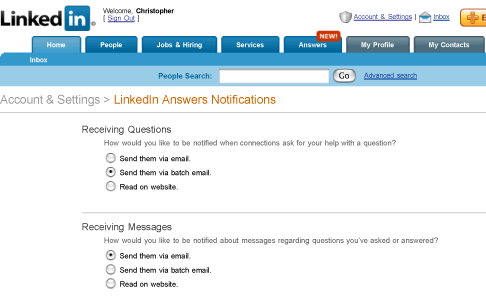 |
Connections Browse—you choose whether your connections (the 1st level people in your network) can see the people in your network.
|
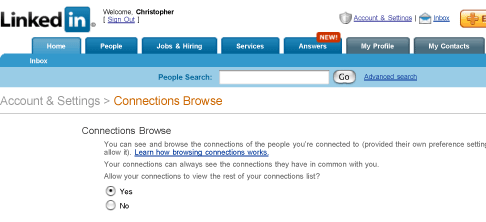 |
| Groups—Companies, universities and professional associations increasingly have “official” LinkedIn groups, which enable their members to see each others’ profiles and contact each other directly, although they cannot see each others’ contact information.However, group members cannot see each others’ personal networks unless they separately invite members to connect via the normal process. For each group of which you’re a member, you can control whether members can contact them directly. | 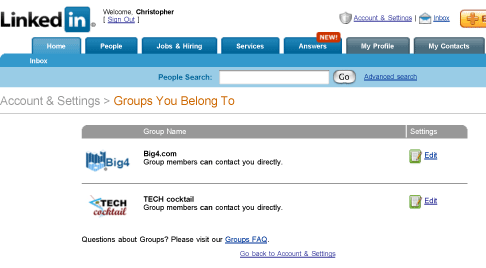 |
| Invitation Notification—control how LinkedIn notifies you when other people want to connect with you: notify of all invitations, etc. | 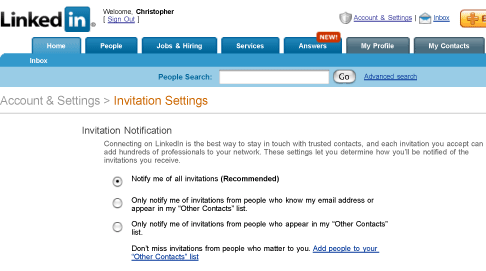 |
| Job notifications—you can either receive job notifications from your connections via email or not (in which case you read them online when logging in).Members are beginning to post jobs on LinkedIn, either to the whole LinkedIn network or to their connections. LinkedIn has some nifty features to aid job search, such as “inside connections.” These are people in your network who work at a company with the job posting. | 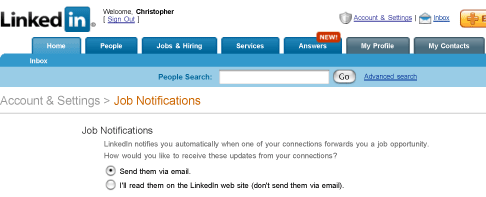 |
| Name & Location—choose how your name is displayed and your location. You can choose any combination: initials, firstname last initial, firstname lastname, etc. | 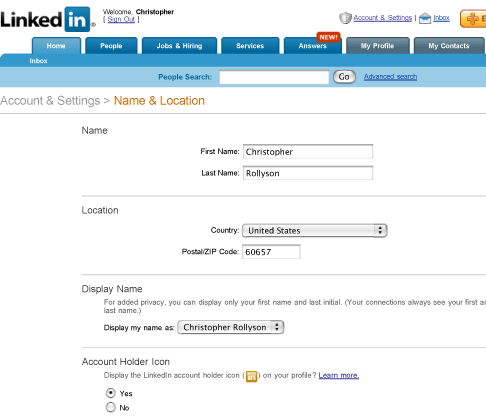 |
| Profile Updates—this is a very powerful feature; LinkedIn can notify your connections (1st level) automatically when a key element of your profile changes, like job title, school). You can have this active or not. You can also choose whether or not to receive such notification from your connections. | 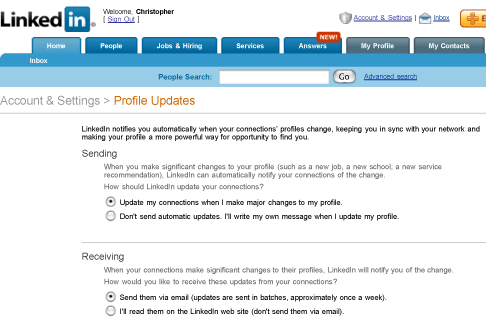 |
| LinkedIn Profile—your LinkedIn Profile is your summary of capabilities and experience. It is similar to a resume except that its purpose is not limited to job search.Your LinkedIn Profile can be viewed by your network (1st, 2nd, 3rd degrees), but people outside your network only see basic information, without your name. 1st degree connections can see your email address, but no one else can.At right is one screen of my profile, which would go on for a few pages.LinkedIn also has several tools you can use to promote your LinkedIn Profile.
Contrast the LinkedIn Profile with the Public Profile (below). |
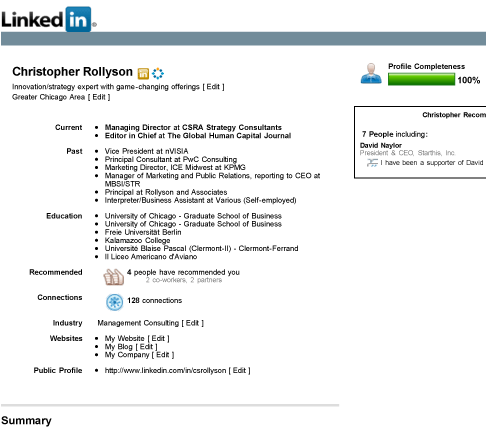 |
| Public Profile—Think of the Public Profile as a stripped down version of your LinkedIn Profile. The Public Profile is visible on the Internet; it is not limited to LinkedIn members.By having a Public Profile, you are indexed by search engines, which may result in a wide range of opportunities, but no contact information is displayed, which limits spammers.As you can see, you have considerable control over what is displayed. You can eliminate the Public Profile altogether by selecting “none.”Currently I am sharing a large portion of my LinkedIn Profile.
The default Public Profile (“Basic”) shows current title, location, industry, number of connections and number of recommenders. |
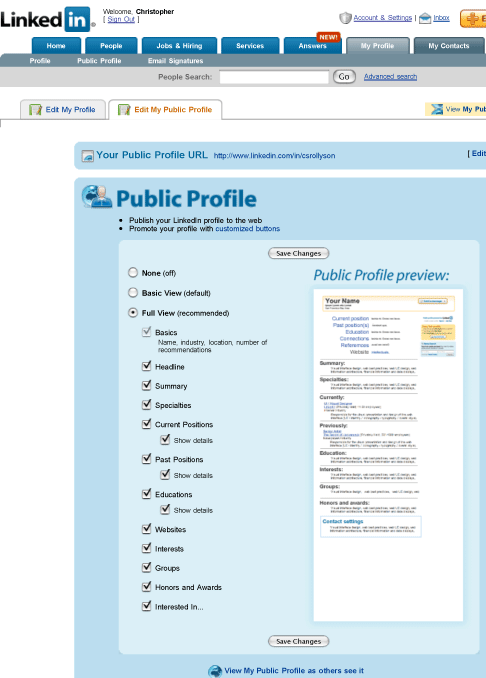 |
| Recommendation Notifications—a new LinkedIn feature is recommending your trusted service providers (consultant, attorney, accountant, VC, copywriter).Choose to notify your connections when you recommend a service provider; similarly, turn on/off whether you are notified your connections recommend someone. | 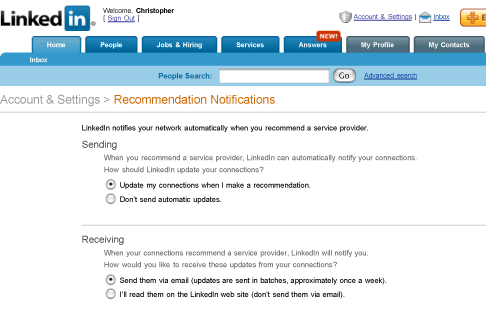 |
| Service Provider Directory—If you are a recommended service provider, you can choose whether or not to be listed in the LinkedIn Service Provider Directory. | 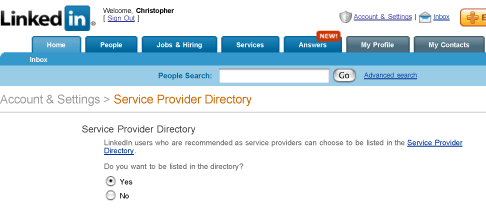 |
| Using Your Network—specify to LinkedIn what you are looking for, such as new job, business deals, new clients, information or staying in touch. | 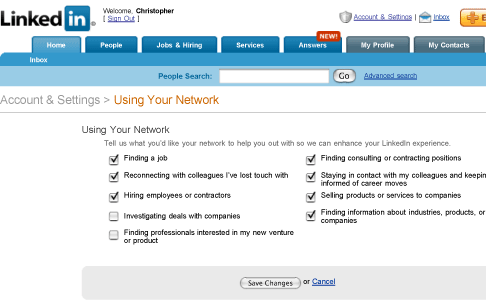 |
| Concluding note: As you can see, each member has a formidable array of controls at his/her disposal. That also means that the type of information you see with your “connections” and other members will vary as a function of what limits each person has specified in his/her settings. This can be somewhat disorienting at first, when you are trying to get your arms around the different kinds of information you see for each kind of membership. I’ll go into more detail about this in the Unofficial User’s Guide. | |
Efficiency at Finding People
LinkedIn’s effectiveness at enabling you to find and connect with people is excellent, with some caveats. My background is in management consulting, technology and professional services. People in these sectors are well represented on LinkedIn. Probably 50-60% of the people I want to reach are in LinkedIn, so it is very effective for me. People in other industries, which may be slower adopters of new Web offerings will undoubtedly be represented less. That said, here is a brief evaluation of LinkedIn’s ability to locate and connect with people.
- Search—think of LinkedIn as a search engine for people and companies. True to its Valley roots, you’ll find excellent representation of VCs and angels, enabling professionals and increasing numbers of corporate executives. Conduct very specific searches (“balanced scorecard” + downstream petroleum) to locate people with specific skills and experience. Your results will be global.
- A subtle point is that LinkedIn members are self-selecting, so general results are screened out: try any search in LinkedIn and the same search in google, and results will vary considerably: LinkedIn results will tend to be senior professionals or managers.
- Connect—I find that the responsiveness of LinkedIn members varies considerably, and you can increase responsiveness by following a couple of guidelines:
- Let’s say that the person you want to reach out to is a 3rd degree, but you could also hack his email because you know the company’s email convention. Curb the desire to go direct! It may seem more efficient, but leveraging the network often works better, especially if your 1st degree connection through which you can access the 3rd degree person is strong. Leverage the referral!
- In all your communications, be specific, original and engaging. Do your homework, and clearly (and briefly) spell out why you think the 2nd or 3rd degree person would find it rewarding to respond to you. That also reflects well on the 1st degree connection whom you’re asking to refer you (the “forwarder”).
- Be considerate of the forwarder’s time by writing a high quality note; s/he is associated with your request, and an exciting proposition (by you) will engage his/her imagination, too (s/he reads your note to the 2nd or 3rd degree person) and enhance responsiveness.
- My experience thus far is that it is easier to connect with someone through LinkedIn than it is cold, from the outside.
- More tips on this in the User’s Guide.
- Global—as a serial expatriate, I deeply appreciate LinkedIn’s global membership. Read about KPO (knowledge process outsourcing) in major media, but don’t stop there: reach out to KPO consultants in India, petroleum experts in Dubai and perfume experts in France. LinkedIn is truly a global knowledge resource, and it grows by thousands of people every day.
Building a Collaborative Community
As experienced readers know, there’s considerable je ne sais quoi involved in building communities—both offline and online. It is a very complex topic, and this review will limit itself to a few key observations.
- From a community building perspective, LinkedIn has chosen a tough crowd. Executives and professionals are time- and attention-strapped people by definition, and often their willingness to try new things is limited. LinkedIn is trying to engage members from a business perspective, so the value proposition must be quite visible and the return relatively quick to grab interest and grow commitment.
- The site does a good job at balancing control of information/privacy and efficiency at finding people; however, the company is seriously lacking in how it appeals to Pragmatists (later adopters who aren’t willing to try something for fun; they’ll join the party if the business value of the concept is proven by early adopters).
- LinkedIn needs to include much more content on the site to mentor members in how to get value out of LinkedIn. This review and the User’s Guide are my hacks to fill some of that void.
- One particular problem for many users is how to say “no” when they are contacted by people whom they know very little or not at all. As explained in the “Unofficial User’s Guide,” the Loose Tie Strategy for networks promotes linking to almost anyone. People following a Tight Tie Strategy are more discriminating. Scott Allen has an elegant solution on Linked Intelligence that begins like this: “Thanks for inviting me to connect on LinkedIn. I would love to start a dialog, get to know each other and find out how we might be of service to each other…” I highly recommend it.
- The tools and processes are there, but the ultimate responsibility for building the community lies with members. Part of this means comprehending LinkedIn’s potential. It’s far more than importing your outlook contacts and throwing up a profile. It means carefully selecting the majority of your 1st level contacts and treating each other as advocates.
- LinkedIn’s new Answers feature takes this farther by enabling you to ask quasi confidential questions to your 1st level connections. You could also see them as your personal advisory board. There are many subtleties to the features, and these need to be brought out more, so people understand the potential.
- More specific suggestions in the User’s Guide.
Analysis and Conclusions
- LinkedIn delivers on providing enough tools to control information while enabling collaboration. Overall, its features and processes are well designed and robust. I also believe that the technology and recommended processes enable members to create and maintain the trust and entrepreneurism necessary for extensive collaboration to take place.
- That said, members are largely responsible for their success because they must conduct themselves consistently in a manner that engenders trust. This is surprisingly actionable: members who understand and safeguard trust will, all else equal, form more productive relationships and see better results over time. This means carefully selecting who is included in your connections.
- The majority of LinkedIn members have not realized LinkedIn’s potential, and LinkedIn would do well to reach out to members and potential members more effectively. This gap represents startups’ classic growing pains: when a company crosses the chasm, its entire go-to-market execution has to change. Pragmatists require more hand holding than Valley entrepreneurs.
- I suspect that there is a more profound reason why many senior executives have delayed adopting such a useful tool. In brief, social networks confront all of us with transparency; it feels to many people that LinkedIn proposes to reveal one’s own “little black book” of contacts for others to usurp. If you really think about it, LinkedIn could not survive unless there were significant safeguards to prevent unwanted disclosure of information.
- Culturally, to someone with a significant career prior to Web 2.0, it may seem to offer a ticket to a new world and an uncertain social milieu. A key tenet of the digital world in which we increasingly find ourselves is that conditions around the business and social spheres of life change quickly, and we need to reach out to connect with people who can help us expand in new directions. LinkedIn is a digital world that is built on trust, when you know how to use it. Many key concepts are subtle, and I will attempt to point them out explicitly.
- Many people see innovation as a fad that will hit the wall as it has always done, and executives will once again turn to cost-cutting to drive profitability. This is yesterday’s thinking. The Knowledge Economy will be driven by innovation as the Industrial Economy emphasized efficiency.
- Open innovation has significant potential to create value by invoking the knowledge of people outside the organization.
- LinkedIn presents an opportunity for each person to create his/her personal network. As such, it carries substantial strategic value.
Acknowledgements
- I would like to thank everyone who took the time to give suggestions and comments. Special thanks to Kathy Odell for your pointers and to Gene Breger, who contributed a veritable “review of a review.”
- I invite further comments as well.

[…] in building individualized collaborative networks, as I explained in detail in the GHCJ Review of LinkedIn. However, LinkedIn is seriously lacking in providing a step-by-step guide to help the motivated […]
Thank you for this article. It has provided the clarity needed to begin to use linked-in. I appreciate your efforts and found it easy to understand.
Rich, thanks for writing.. this ended up spawning a service (http://executivesguide-linkedin.com), which also has a blog with guidance on using LinkedIn individually and for the enterprise. I wrote it to help executives to understand and begin to use LinkedIn much more effectively.
[…] Review of LinkedIn takes an in-depth look at privacy tools while the Unofficial LinkedIn User’s Guide tackles […]
[…] Journal Unveils Review and “Unofficial” Executive Guide to LinkedIn Site Review/LinkedIn: A Vastly Underutilized Resource for Executives and Professionals […]